Download and install and register "Tuya Smart" APP
Log in to Tuya Smart Development Platform https://iot.tuya.com, unregistered users sign up for a tuya account, and pass the enterprise authentication to become a platform developer. 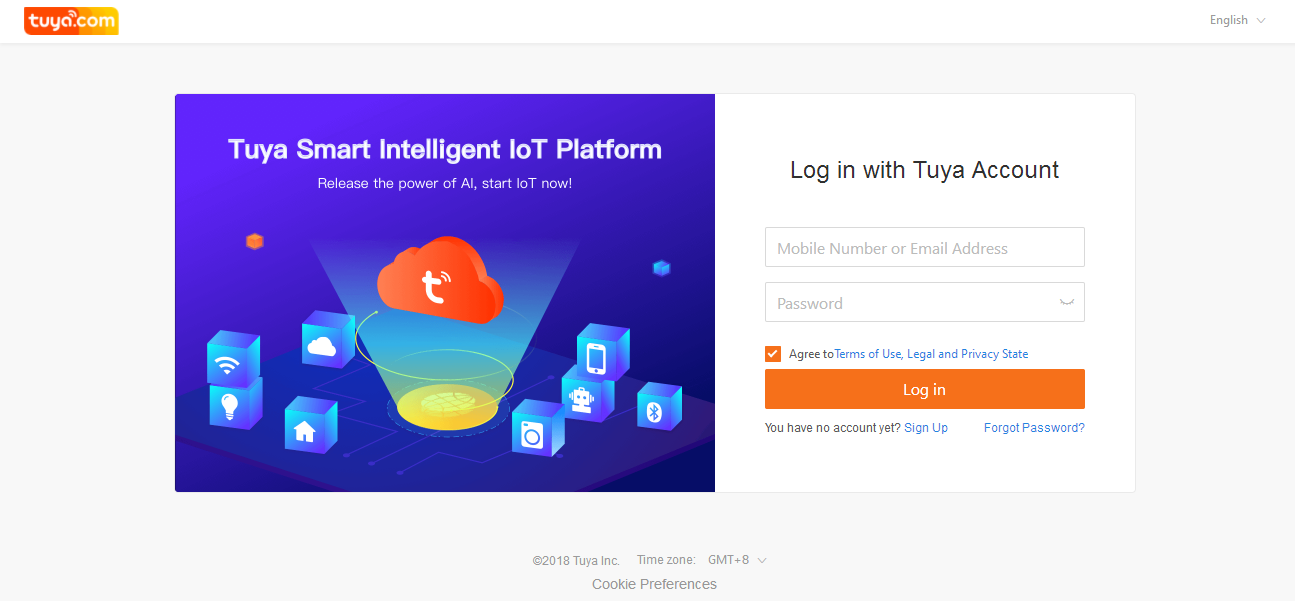
This guide is designed to help developers quickly understand how to create Apps and control devices through Tuya Cloud Platform to play smart. Let's start the application journey!
Download and install and register "Tuya Smart" APP
Log in to Tuya Smart Development Platform https://iot.tuya.com, unregistered users sign up for a tuya account, and pass the enterprise authentication to become a platform developer. 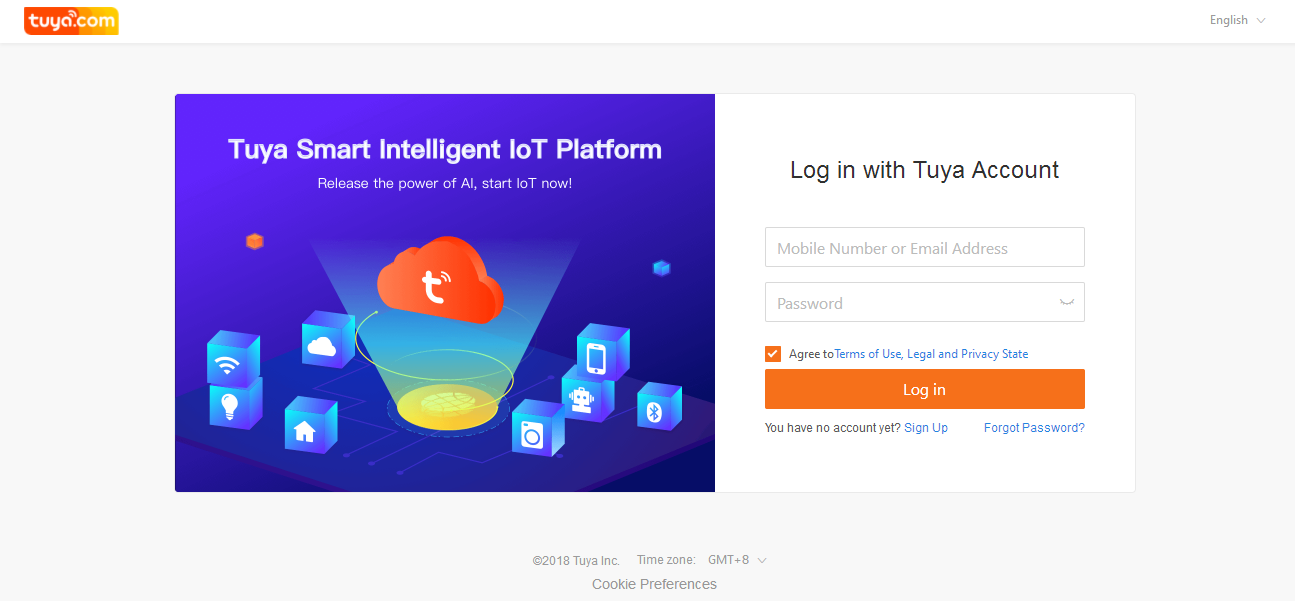
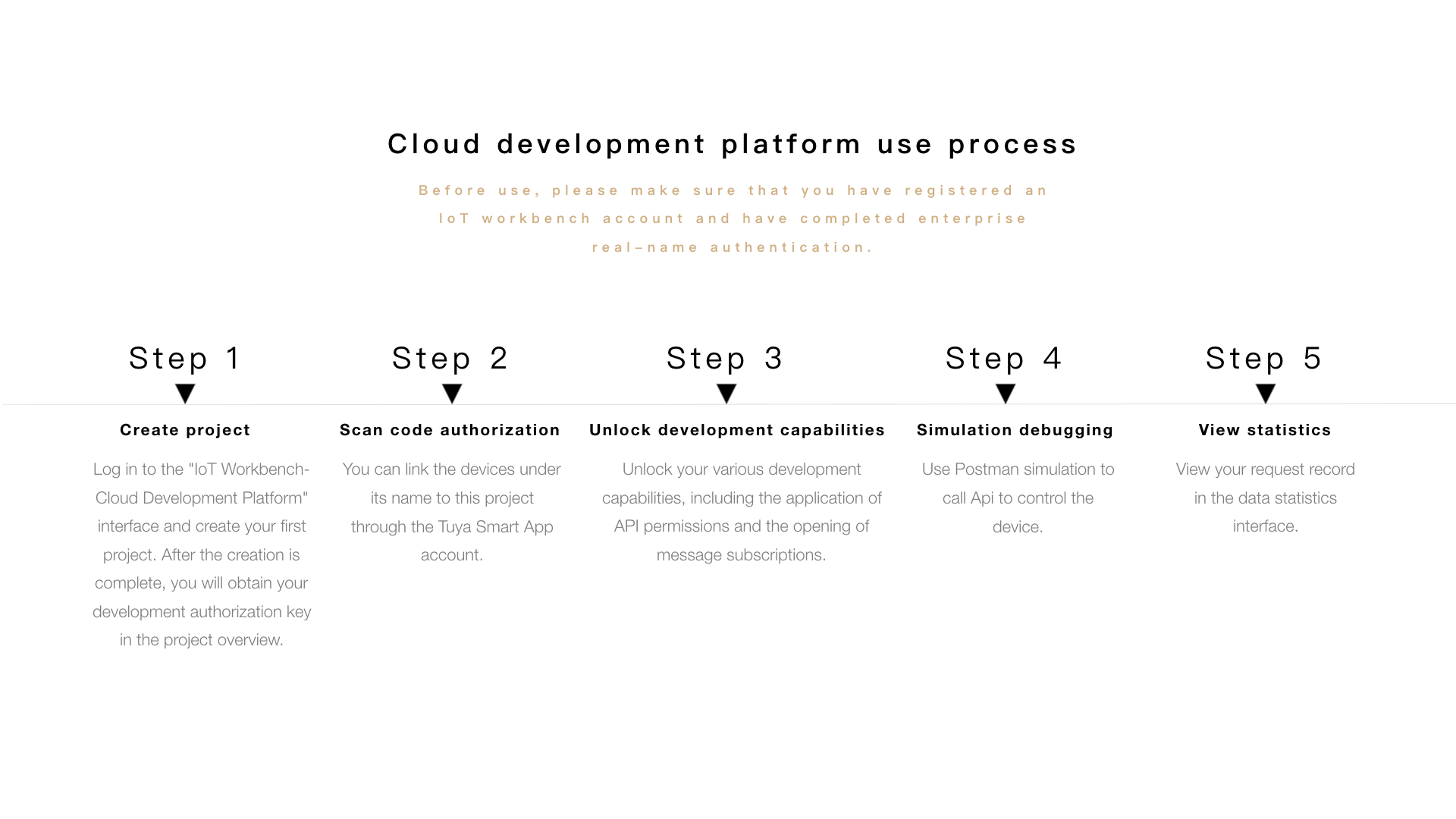
Create SaaS
Enter [SaaS Development] and click Create SaaS.
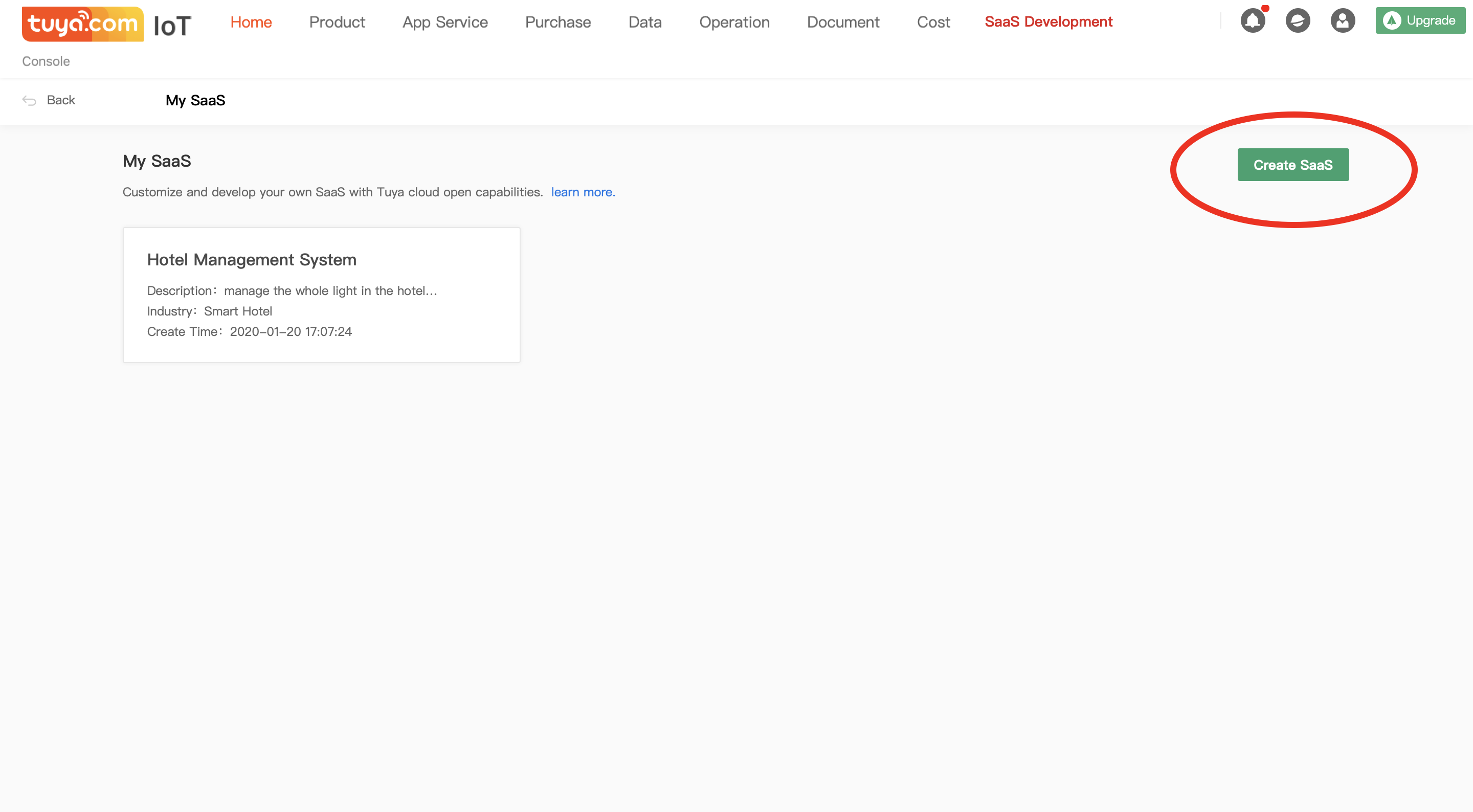
Acquire Application Key
Click to enter the SaaS you create, you can acquire the application key on the right of [basic info]
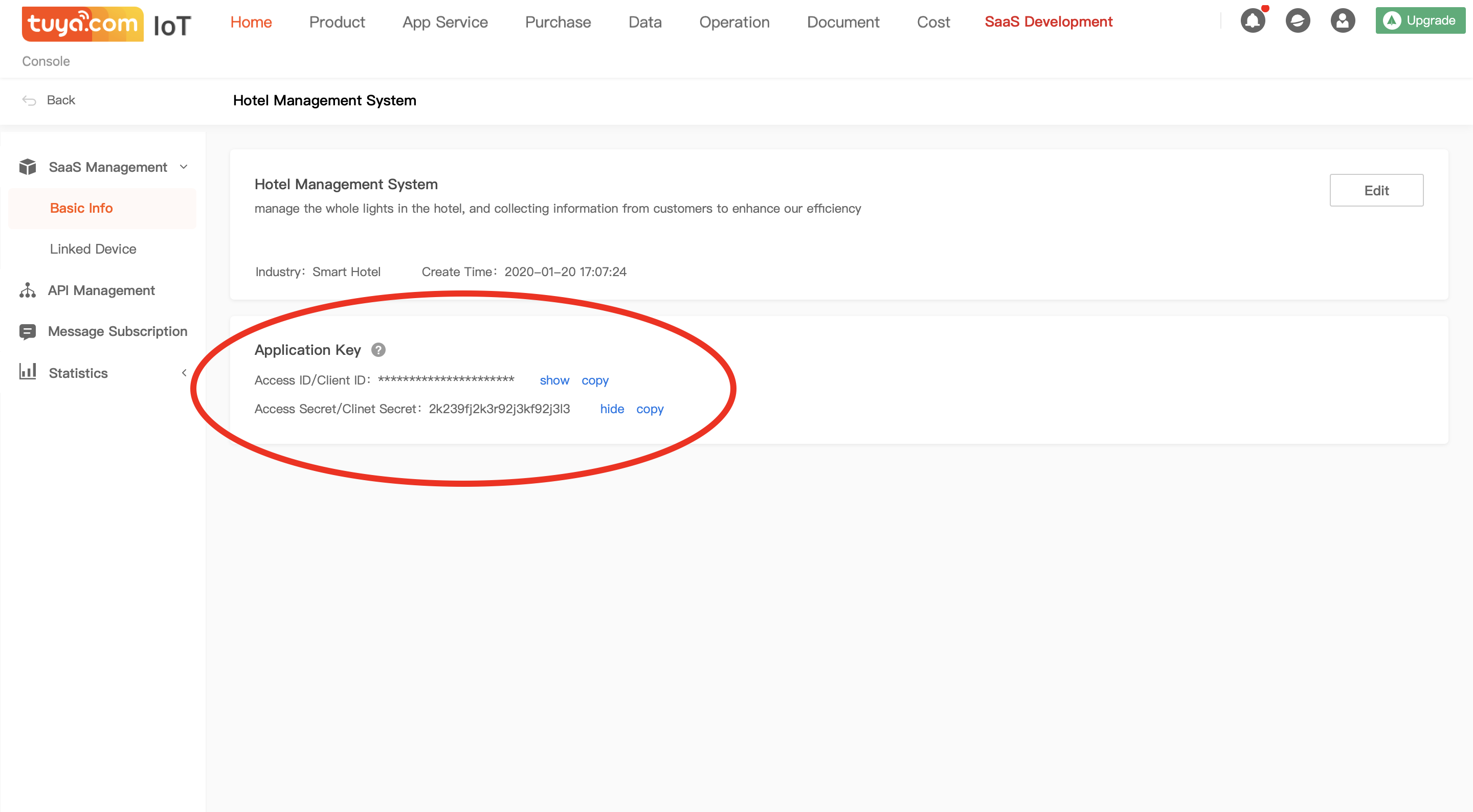
Follow-up device control depends on Access ID and Access Secret, please keep it safe!
You can use the "Graffiti Smart" APP scan code to connect to your project.
"Cloud Development" -> "Associated Device" -> "Associated Device under Tuya Smart App Account" 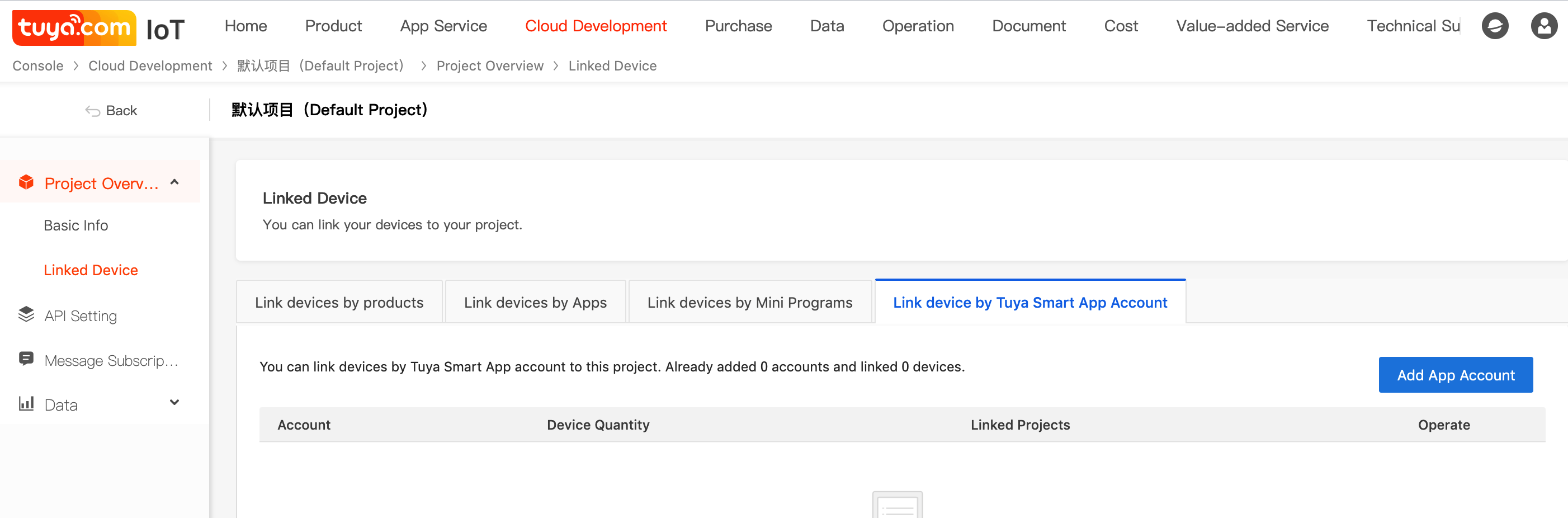
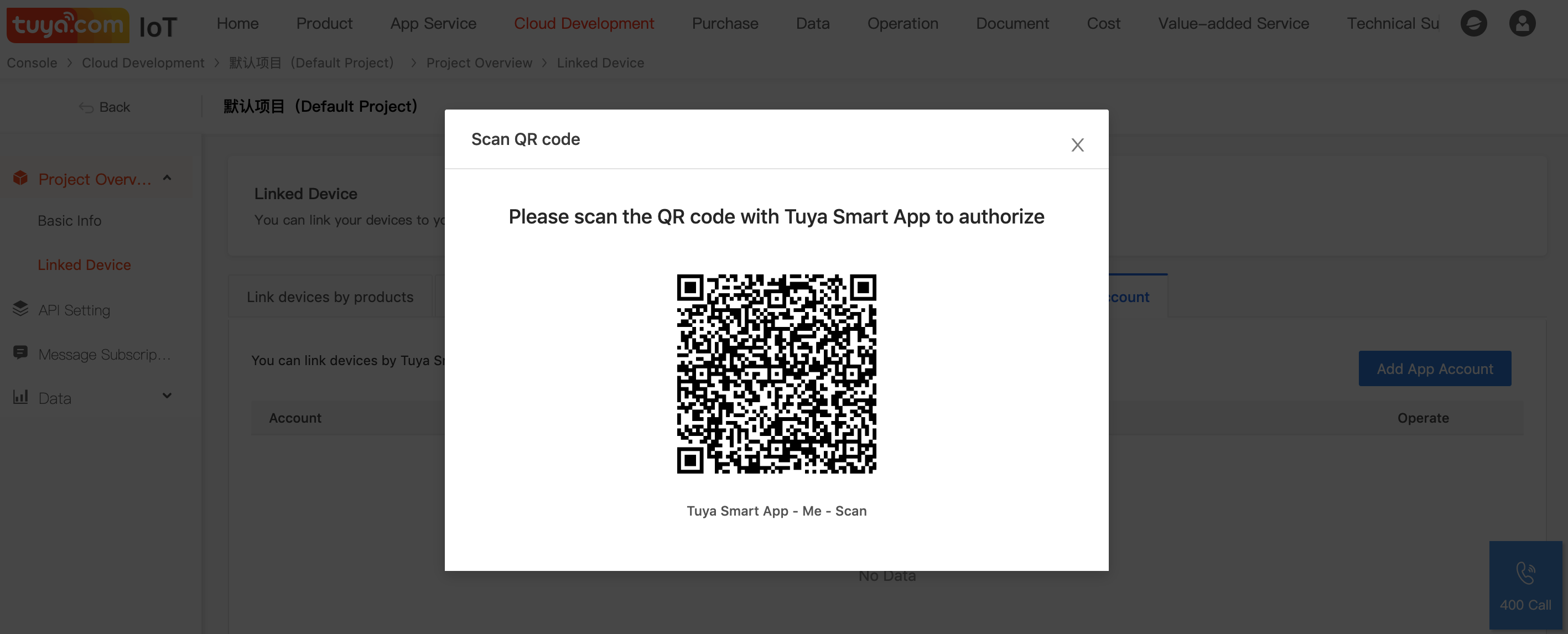
The App created through the Tuya cloud platform has a built-in Tuya SDK, which can control the device interactively with Tuya cloud platform. Next, we call OpenApi through Postman to simulate the control device.
Environmental preparation
Meet Postman
Postman is a powerful Chrome plugin for webpage debugging and sending HTTP requests for webpages.
Portal: https://www.jianshu.com/p/0c247b351f08
Set up Postman environment
To be good at work, we must first sharpen our tools. Before we begin, we must prepare the postman and Tuya cloud-related environments. - Download postman: https://www.getpostman.com > Postman version is preferably 7.12.0 and above - Import Tuya Cloud API Interface Package: 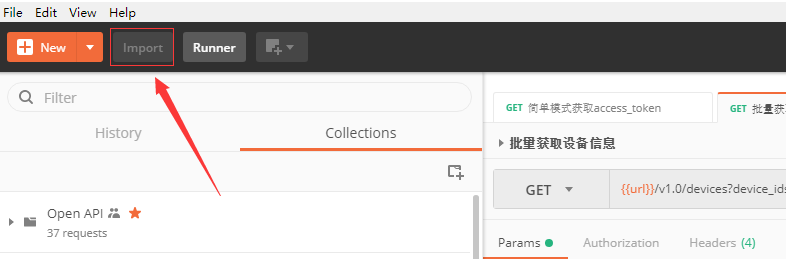 - Import Tuya Cloud API Environment Package:
- Import Tuya Cloud API Environment Package: 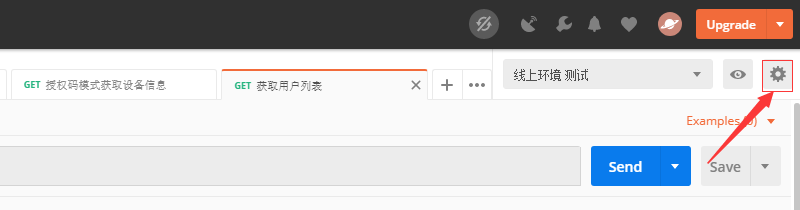 - Set environment variables - url: Tuya cloud service, taking China as an example: https://openapi.tuyacn.com - client_id: equivalent to accessId in the developer platform
- Set environment variables - url: Tuya cloud service, taking China as an example: https://openapi.tuyacn.com - client_id: equivalent to accessId in the developer platform
- secret: equivalent to accessKey in developer platform
- device_id: device ID, you can check the corresponding information of the device in the App Device ID)
- The schema is the channel identifier of the App application. Please obtain it based on the package name. For example, your App package name is: com.aa.bb, then your schema is: aabb.
 - OpenApi settings - Request method
- OpenApi settings - Request method
- Supported request methods are as follows:
- GET - PUT - POST - DELETE > Please note: When the request method is POST, Content-Type needs to useapplication / json
- Request header settings
Any interface needs to add the following parameters to the header:
| Parameter | Type | Parameter position | Description | Required |
| ------------ | ------ | ------ | ---------------------------- | ---- |
| client_id | String | header | client_id | Yes |
| sign | String | header | Signature calculated using the specified signature algorithm: token related interface, business related interface | Yes |
| sign_method | String | header | Signature Digest Algorithm, HMAC-SHA256 | Yes |
| t | Long | header | 13-bit standard timestamp | Yes |
| lang | String | header | language, default en | No |
- Signature method
Tuya Cloud currently provides two sets of signature algorithms according to different application scenarios:
- Token related interface (v1.0 / token & v1.0 / token / {refresh_token}): sign = HMAC-SHA256 (client_id + t, secret) .toUpperCase ()
- Business interface (non-token interface): sign = HMAC-SHA256 (client_id + access_token + t, secret) .toUpperCase ()
Postman control equipment in action
Take Wi-Fi socket as an example, refer to the distribution network
Get token
Apply for a token to Tuya Cloud first, and then use this token to request other APIs, otherwise there will be permission problems. 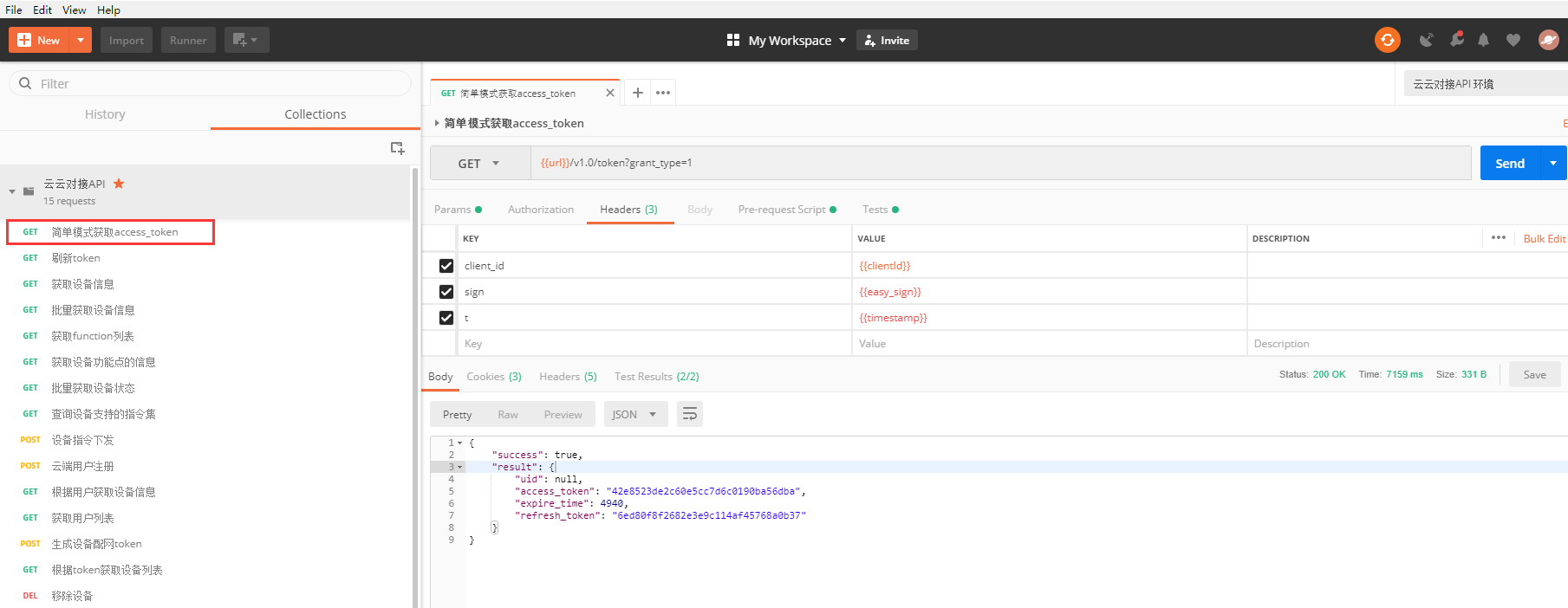
grant_type = 1 means use simple mode grant
Query the instruction set supported by the device
Obtain instructions supported by the device, and subsequent control devices can use this result. 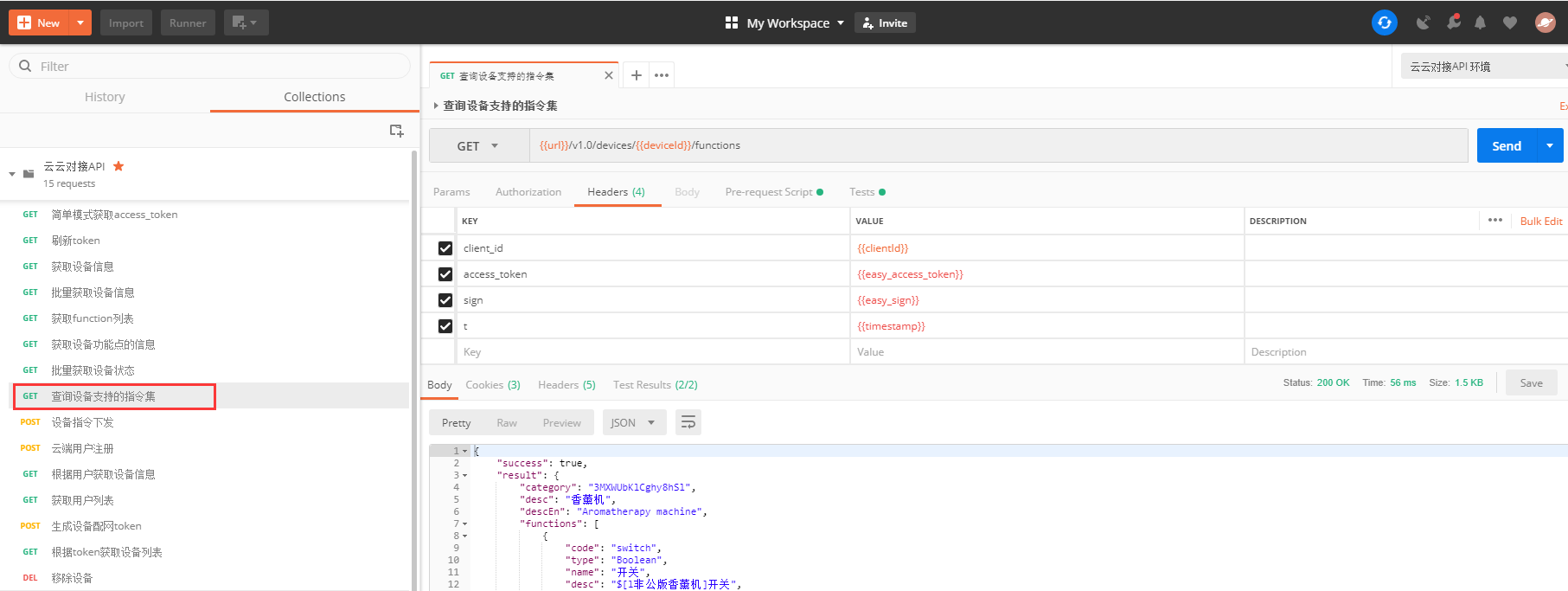
controlling device
According to the instructions supported by the device, different effects can be achieved by issuing control devices. 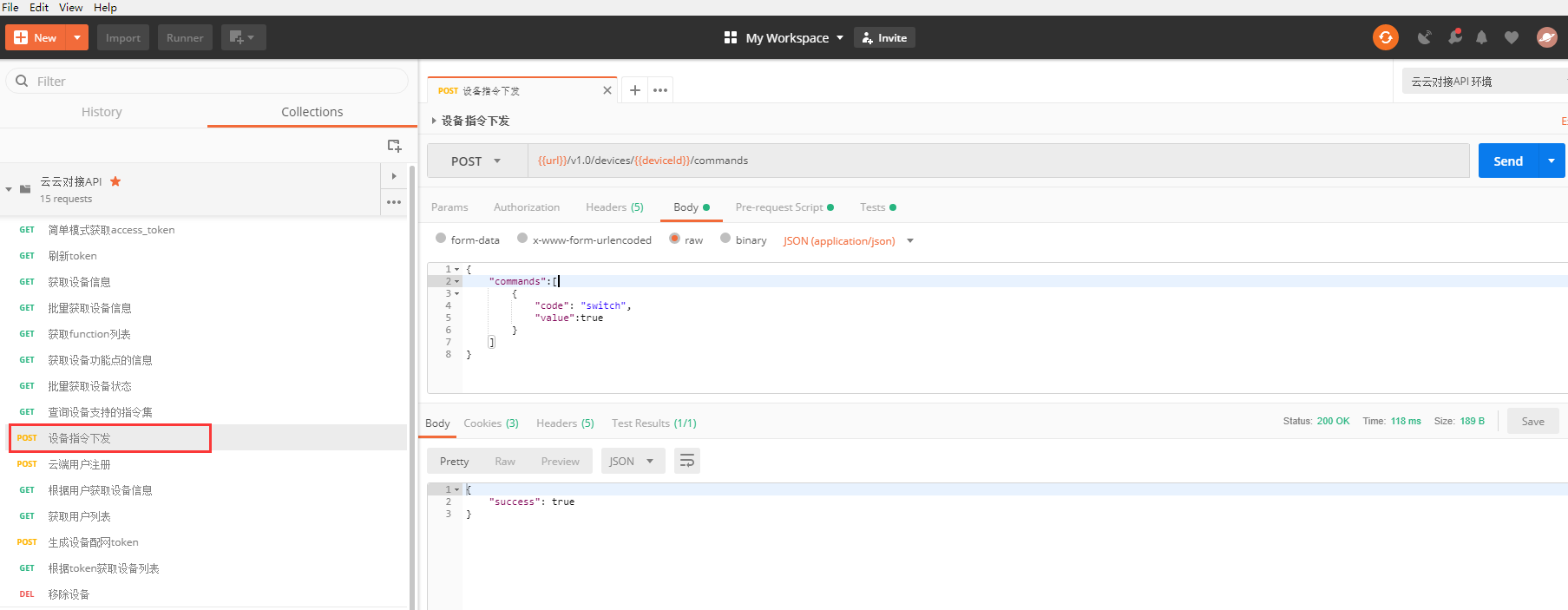
Q: How long is the token validity period?
Tuya: The token is valid for two hours and needs to be reapplied after it expires.
Q: What are clientId and secret and how do I get them?
Tuya: The clientId is the AccessId in the developer platform, and secret is the AccessKey in the developer platform.
Q: What is a schema and how to get it?
Tuya: The channel identifier of the App application, please obtain it based on the package name. For example, your App package name is: com.aa.bb, then your schema is: aabb.
Q: What is the data operation permission in the application scenario?
Tuya: In the application scenario, the device in the app, the developer has the operation permission.
Q: Why does the access interface encounter permission deny?
Tuya:
Check whether the device has been removed;
Whether the device is associated with the current developer clientId.
Through the above simple tutorial, I believe you have a general understanding of the capabilities provided by Tuya Cloud OpenAPI, and then you can code to implement Tuya Cloud API and carry out corresponding business development;
For more interfaces, please refer to the API interface list. If you have more customization requirements, please contact Tuya Business.
If you still have questions about the interface call, you can ask technical questions on the Tuya developer platform bill of lading. Before asking the questions, try to provide the interface request parameters.