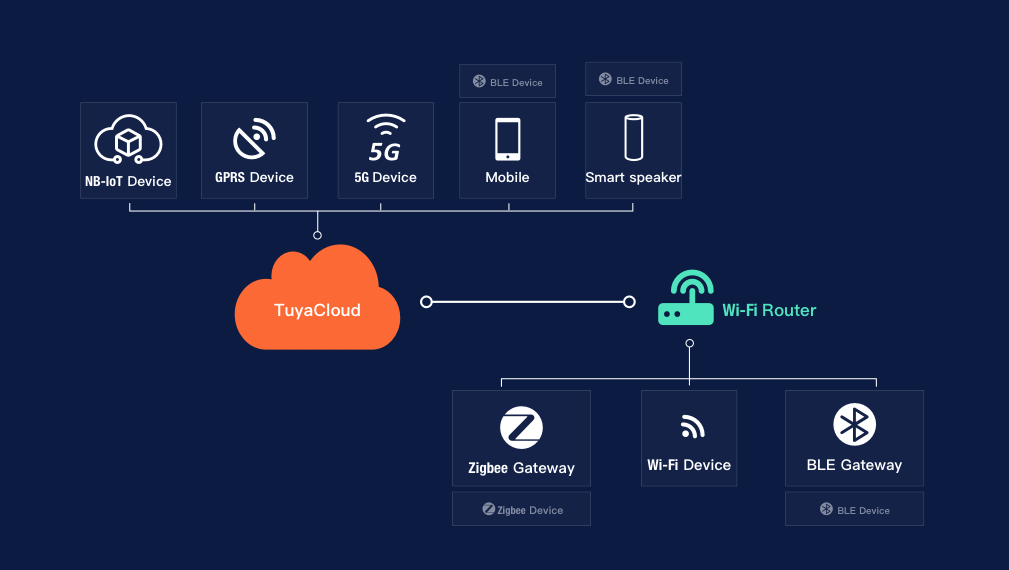
Quick development capability
After the device is connected to the Internet, third-party client (app) developers of hardware manufacturers or device purchasers can use the Open API or SDK provided by Cloud Development Platform to quickly develop native applications (Android/iOS) and web applications, such as mini programs, SaaS backends, and cloud platforms.
Convenient device linkage
All IoT devices connected to Tuya Cloud can be controlled by the cloud through authorization and API calls. Developers can implement the development of internal business logic by calling API. Device status monitoring is opened in the form of message queues to enable third-party developers to monitor device status and to realize the linkage between different devices.
Powerful cross-platform capabilities
Tuya AI+IoT Development Platform has achieved the cross-chip platform and cross-communication platform capabilities. Tuya Smart supports up to seven mainstream communication protocols, including Wi-Fi, BLE, BLE Mesh, Zigbee, NB-IoT, GPRS, and Sub-G. Among them, Wi-Fi supports 2.4G and 5G dual-band connection technology.
Diversified scene connection mode
Cloud Development Platform provides devices of different categories and communication capabilities to support makers and manufacturers in various home, business, and urban scenes. Cloud Development Platform provides multiple connection modes with the help of Tuya’s mature IoT services, combined with different connection scenes.
Simple mode (implicit authorization)
Tuya Cloud provides a connection method based on the OAuth 2.0 protocol. Developers can apply for cloud API on the Tuya AI+IoT Development Platform, call Tuya OpenAPI according to the Tuya OpenAPI interface specification, obtain the developer’s user and device data, and control the device through permissions.
Note: For example, developers can scan and authorize their Tuya Smart app user accounts on the IoT Console (or create OEM applications and products), and obtain user data or device data through the account.
Authorization code mode (explicit authorization)
After the cloud API key is applied on the Cloud Development Platform, developers can call the Tuya open interfaces based on the Tuya OpenAPI interface specification and obtain authorized resource data.
Note: The authorization code method is mainly used in cloud integration scenes where OEM applications are not created on the Tuya AI+IoT Development Platform.
Multi-dimensional data association method
Cloud Development Platform also supports multi-dimensional data association methods.
Scan Tuya Smart app to authorize association
Download, install, and register on the Tuya Smart app. Then, bind the device and scan the code to authorize the developer. The developer will obtain the operation permission of the device under his account.
Application association
The users bound to the device belong to the application created by the developer in Tuya Cloud, and the developer has the operating permission of such devices. For example, if devices are paired through Tuya OEM app or the app developed based on the Tuya App SDK, developers can manage such devices through API.
Product association
The product belongs to the developer’s Tuya Cloud IoT account, and the developer has the operating permission of such devices. For example, create a product on the Tuya AI+IoT Development Platform and purchase the corresponding module to generate it. After the network is configured for such devices, the specific device list can be queried based on the product ID through the API. Then, data subscription monitoring or API control can be carried out.
Association through mini program SDK
The device configures the network based on the mini program SDK. The mini program SDK is associated with the developer’s cloud applications, and the developer has the operating permission of such devices. For example, create a mini program SDK on the Tuya AI+IoT Development Platform, associate cloud applications in Cloud Development, and finally use its devices whose network has been configured.
Association through authorization code mode
The user grants the corresponding device resource permission to the third-party developer through the authorization code mode. The developer indirectly obtains the operating permission of these devices. For example, if a third-party platform user has an account in the Tuya Cloud system (assuming an account has been registered in the Tuya public version app), you can grant the device resources in the Tuya Cloud system to the third-party application platform. Then, the third-party application platform has the user’s relevant permissions, and can control and manage the devices.
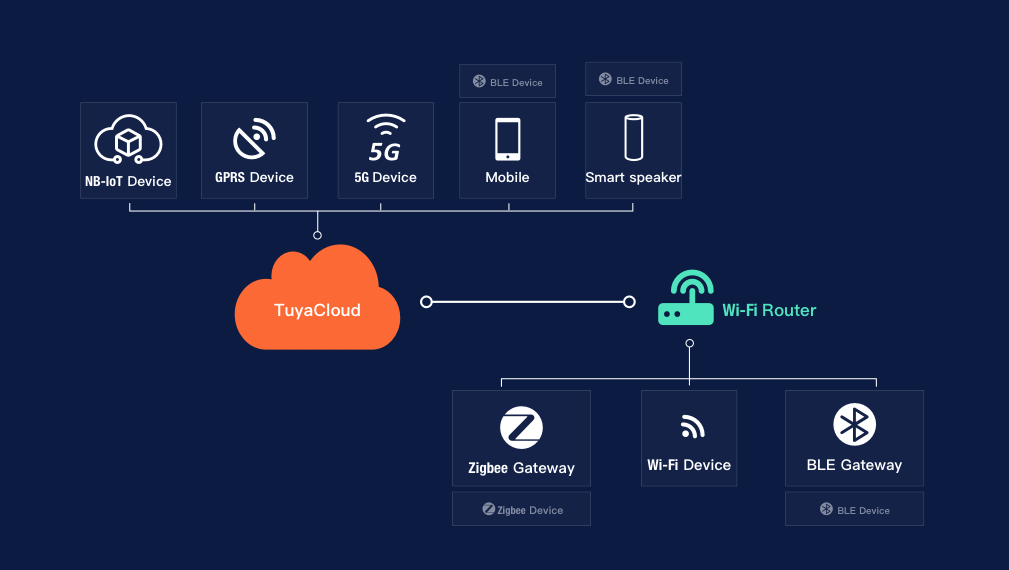
Flow chart of the solution
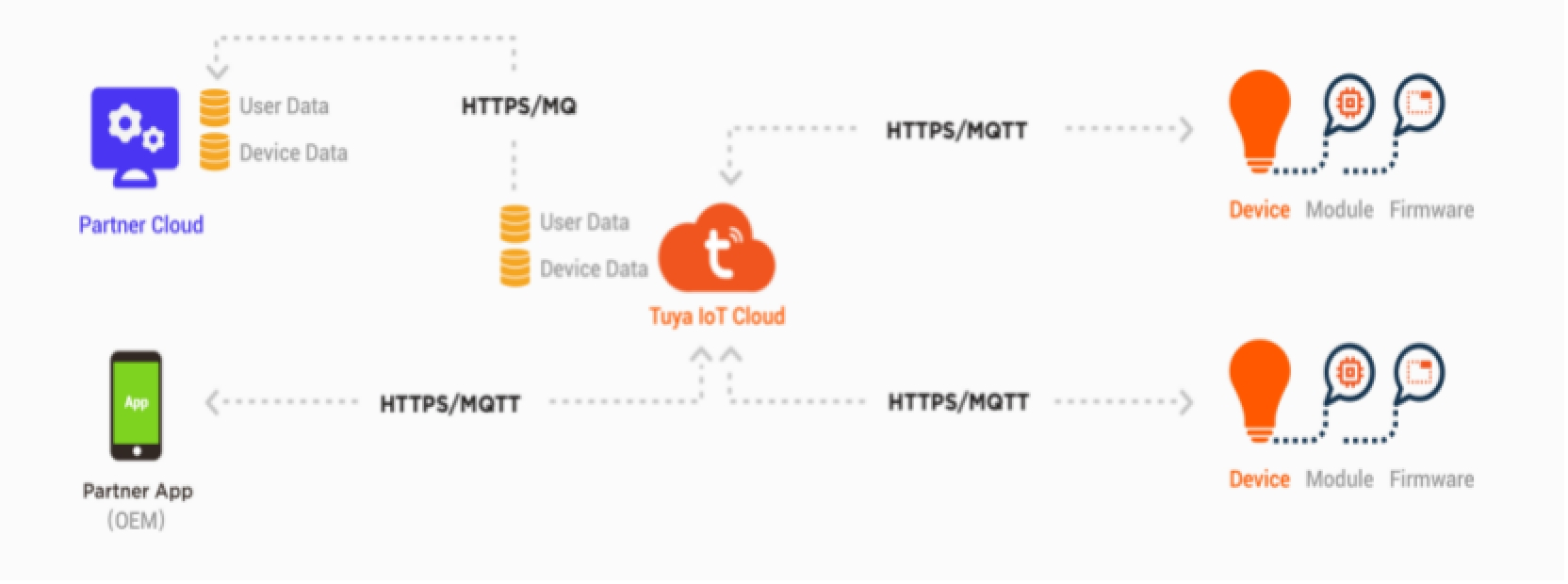
Features
Services provided by Tuya
Strengths
Flow chart of the solution
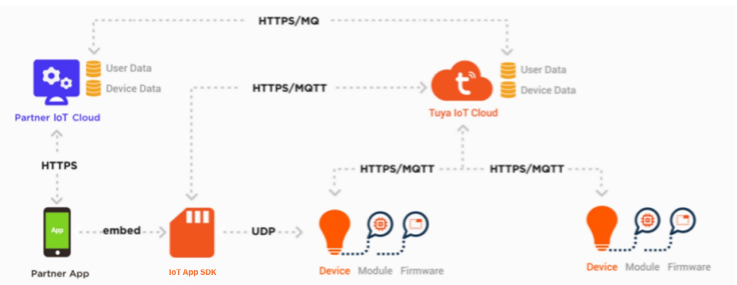
Services provided by Tuya
Features
Flow chart of the solution
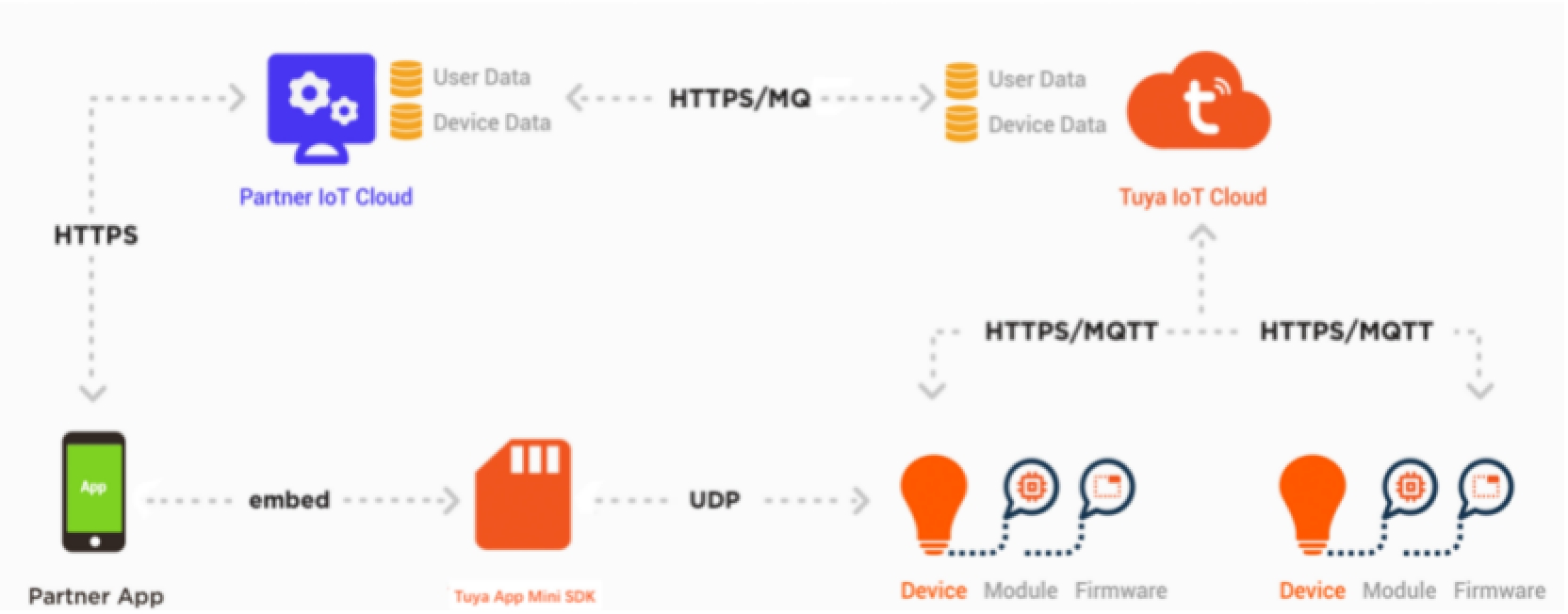
Services provided by Tuya
Features
Strengths
Weaknesses