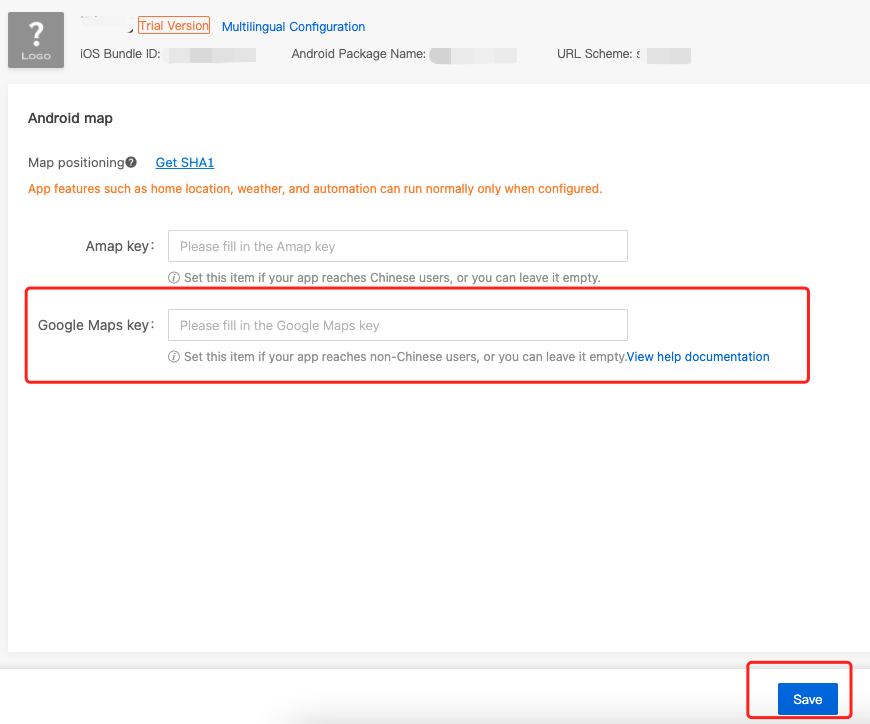Login Google map website , Click GET STARTED.
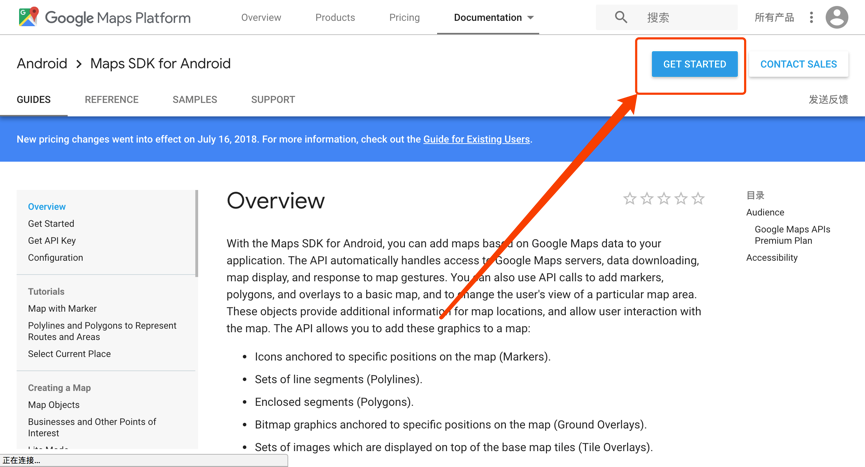
Click Cancel.
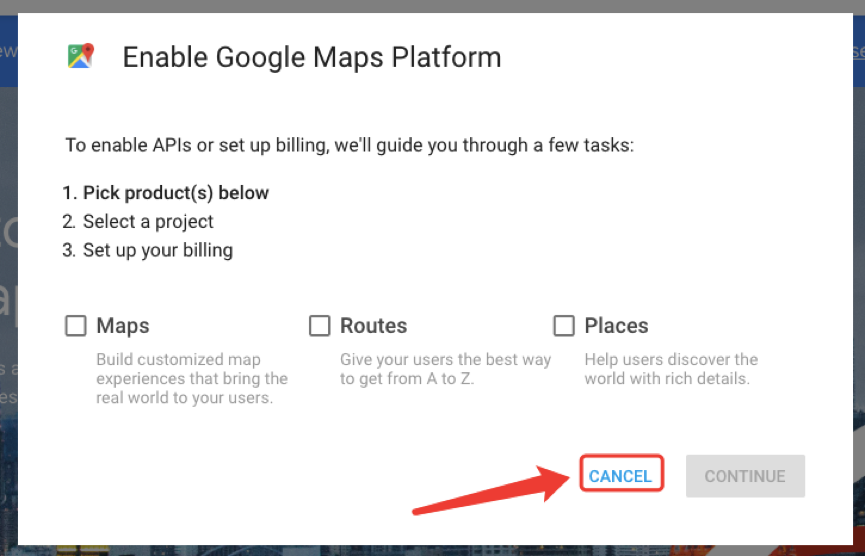
Click Console.
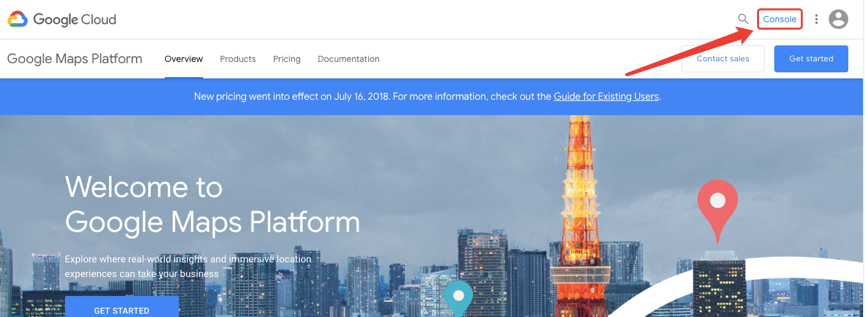
Click Select a project, then NEW PROJECT.
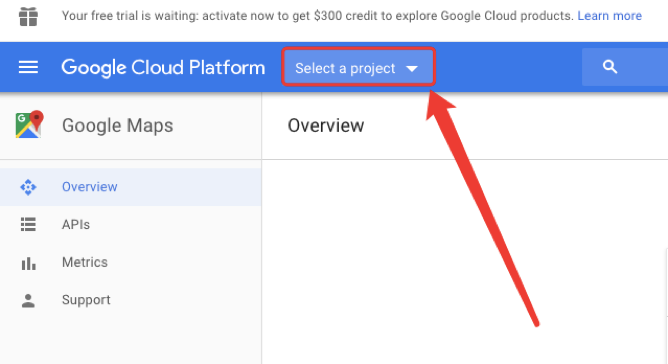
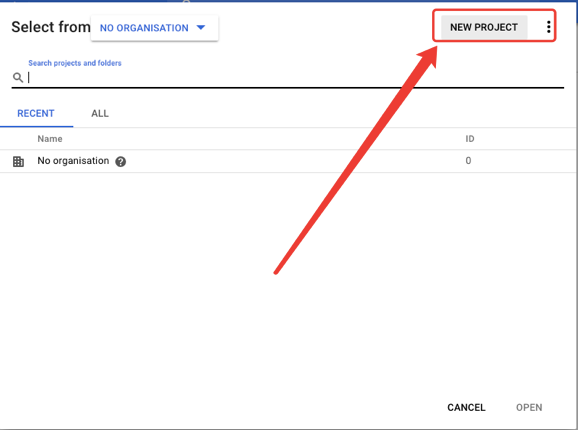
Create Project Name, then click CREATE.
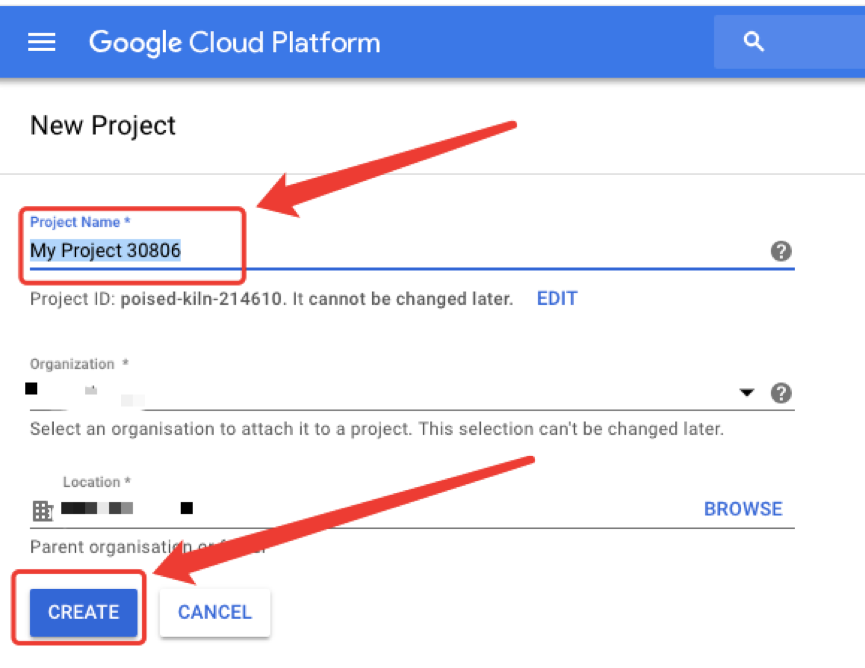
Select Maps SDK for Android.
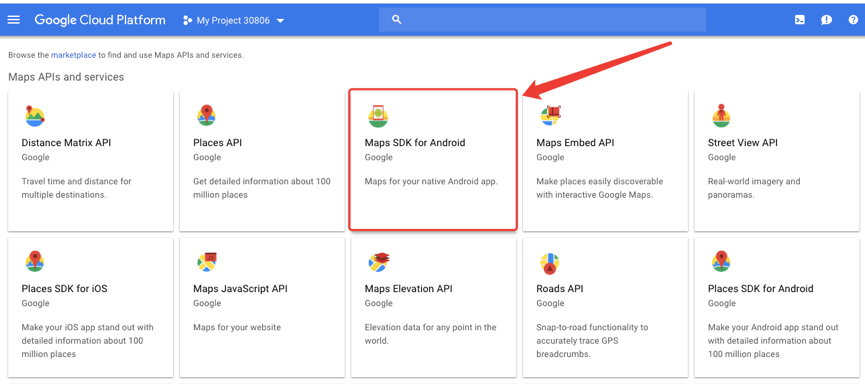
Click ENABLE.
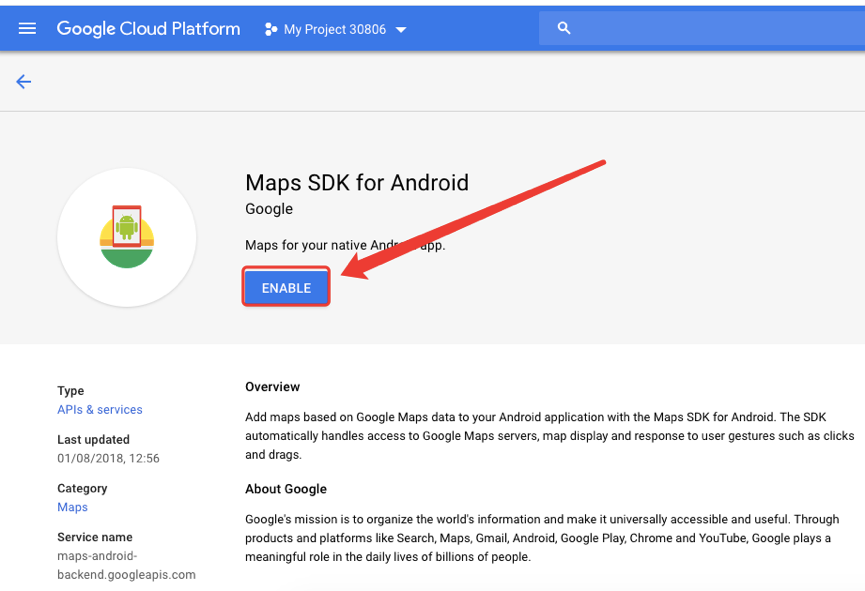
Select Credentials => Create credentials => API key.
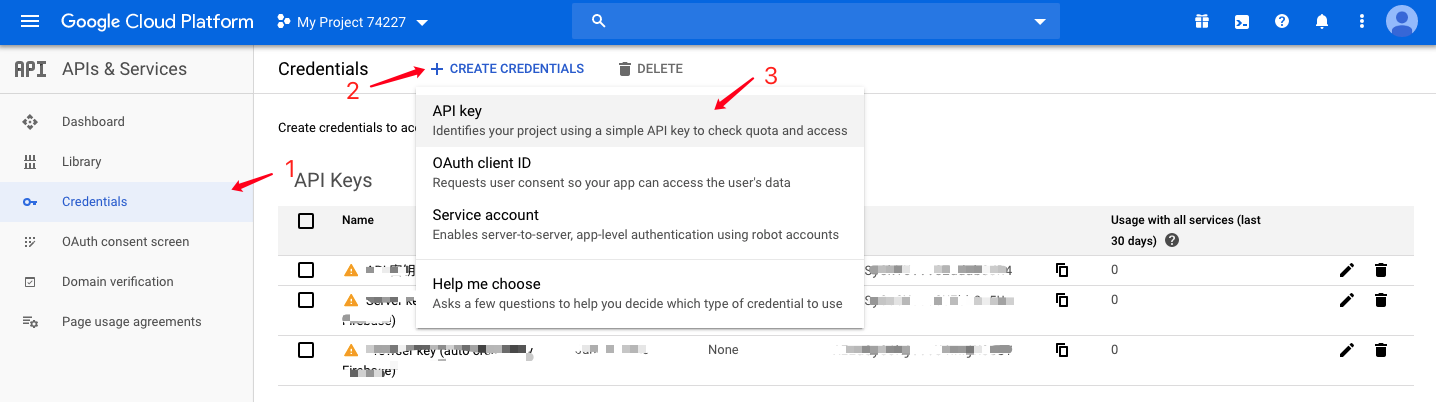
Google map key is available, but not finished yet. Click RESTRICT KEY.
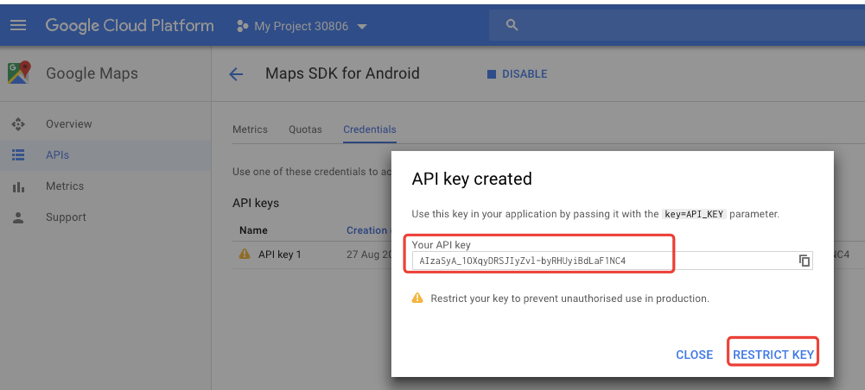
Select application restrictions => Android Apps => + App package name and fingerprint. Package name: App name(com.xxx).
-
SHA-1 certificate fingerprint: Please log in to Tuya Developer Platform to get it.
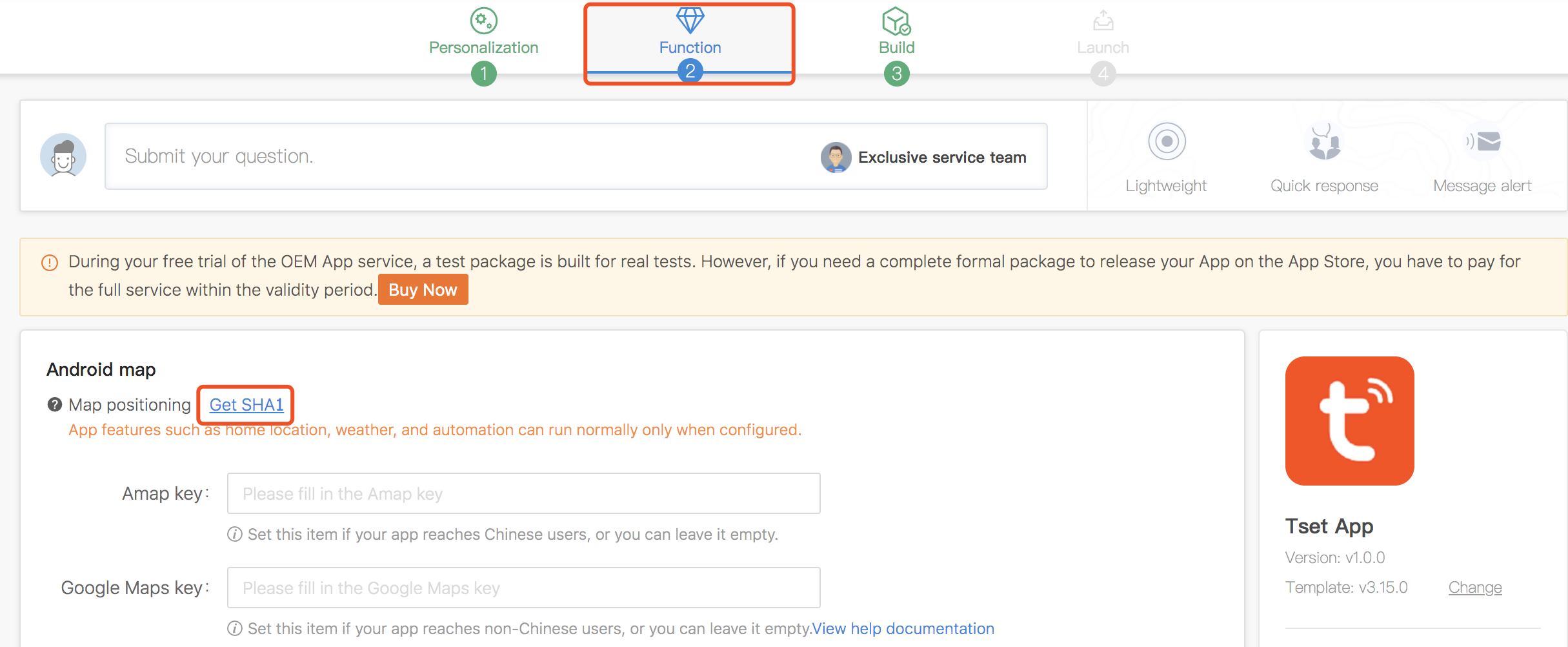
-
Click Save.
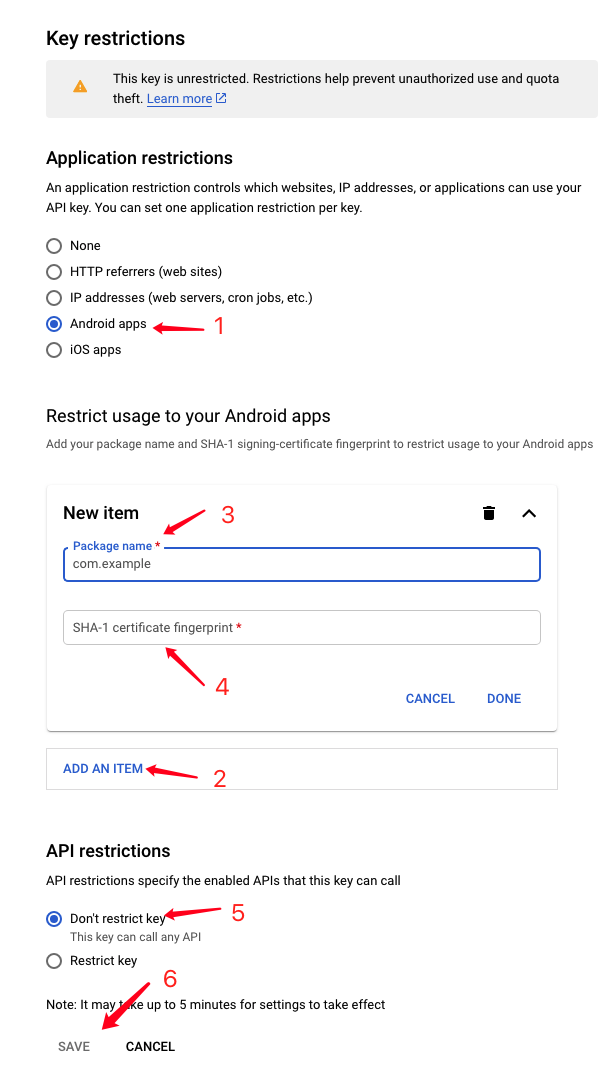
Finally, Google Map Key is complete, please copy the key.
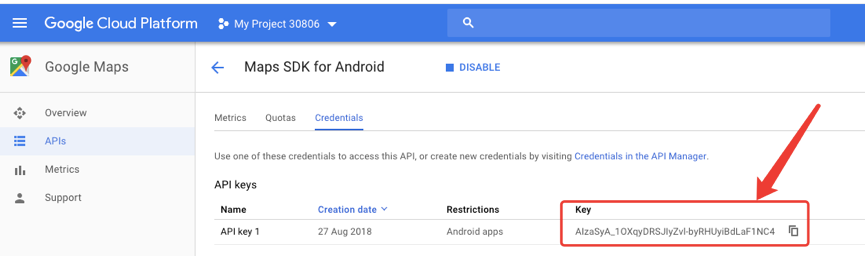
Add Googlemap Key in Tuya development platform.